Treat your body as if it were a nice computer
Published 12:00 am Wednesday, March 9, 2016
Just step back and take a few minutes to think about how amazingly similar caring for our bodies can be to caring for a computer. It makes us want to stop and say “Hmmm, that’s interesting!” WOW! I believe, it’s the fast and ever revolving world we are living in now.
The following are some examples of comparing the computer to the human body:
Central processing unit (CPU). The CPU is like the brain of the body. The CPU controls the computer and is the most important part of a computer; similar to the way the brain controls the human body and is very important.
Power button. The power button is needed by the computer is similar to energy needed for the human body. The computer needs power to collect and store data; we humans need to eat food to have energy to work and do things.
Expansion slots. The expansion slot of computer is the arm of the human body. They are places on a computer where you can upgrade things; similarly we humans get shots to strengthen our immune system.
The motherboard. The motherboard is the main structure of the computer similarly to the skeleton is the main structure of the human body.
The RAM. The RAM is a hardware which has the role of short-term memory of the computer; similarly the pre-frontal lobe in the brain plays the role of short term memory in the body.
Computer units. The computer units of a computer is a measuring system for how much data a computer can hold; similarly a human eats certain amount of food and when they feel full they stop eating. Computer units: bit, bytes, megabytes, gigabytes, etc., compared to the Human Body food intake units: grams, kilograms, pounds, liters, cups, teaspoons and tablespoons. So forth and so on. There are many more I could list, but I think you get the gist about the comparisons!
Now, if your body were a computer, would it be receiving lots of “error” messages? Is it beginning to run slower and take longer to “start?” Here’s a checklist to help optimize your performance and prevent crashing.
Are you running too many programs at once?
If you’re operating less efficiently because there are too many activities making demands on your system, shut down some programs. Some examples include:
• If time is tight, rather than make a special company dinner from “scratch,” invite people for a potluck meal.
• No time to work out and fix your hair afterwards — get a new hairstyle or cover your hair with some type of interesting headgear. Who knows, you might start a whole new product line. You may actually accomplish more if you don’t try to accomplish several things at the same time.
Researchers, such as Dr. Earl Miller, Massachusetts Institute of Technology Picower professor of neuroscience, are finding that multi-tasking can be less efficient than doing one task at a time, especially if the tasks are more complex.
Consider scheduling tasks for separate times:
• Alternate cooking days with workout days. Cook ahead on cooking days, freeing up time on your workout days.
• Plan a casserole or stew that can cook while you do yoga or take a walk. If you do multi-task, combine a task that doesn’t demand as much input from your system as the other task.
Here are two possible examples:
• Work out on a treadmill or a stationary bike while watching TV
• Listen to soft music while cooking or while helping with homework.
Is your anti-virus software up-dated and running?
If you’re susceptible to every bug that comes around, it’s time to check if you’re eating right, getting enough sleep, being physically active and reducing stress. The cost and time for “repairs” may be greater than the amount needed for prevention.
Is your battery dangerously low?
Recharge your battery before it loses power completely. Habit No. 7 in Stephen Covey’s The 7 Habits of Highly Effective People is “Sharpen the Saw.” Covey tells the story of a woodcutter whose productivity decreased after sawing for several days straight. Each day his saw became duller and duller.
Covey advocates a balanced program for self-renewal in these four areas of your life: physical, social/emotional, mental and spiritual.
Recharge by eating healthy, getting some physical activity, making meaningful connections with others, stimulating your mind and devoting time to your spiritual renewal through such means as time spent in nature, music, prayer or service.
Are you bogged down by unneeded files and programs?
Remove anything from your life that isn’t needed and slows your overall performance. For example:
• Do you still belong to a club or organization that no longer meets your needs or interests? The time you’re giving this activity is taking time from something else. Move on!
• Are you ironing (what’s an iron, some of you may say!) the whole shirt when only the collar will show under your sweater?
Do you need to hit “escape,” “undo” or “delete?”
Your computer offers several options if you change your mind about a decision. Offer yourself that same choice with your life.
You may have a reputation for always saying “yes” to a request for help, regardless of how busy you are. The next time, say something such as one of the following examples. It’s not necessary to elaborate and give an explanation.
• “I’m sorry but I’m not available that night” or “I have another commitment for that time.”
• “I can’t help you right now, but I could (in a half hour, next week, next month).”
• “I can only help you for an hour, and then I have to leave.” Leave after an hour, even if it’s just to go to the bathroom if you’re at your office!
• “I can’t do that right now, but I could … (name a less time-consuming task).”
Time to reboot
Now, that you’ve finished trouble-shooting your personal system, consider making some changes. Then, reboot your body and enjoy the benefits! Source: Alice Henneman, MS, RDN; Steve Wang on Prezi.