Which version of Windows is right for you?
Published 5:41 pm Wednesday, November 20, 2002
By Staff
Which version of Windows is right for your computer? Is it time for you to upgrade? Hopefully this article will help clear up your questions about Microsoft Windows.
As of today, Windows XP Professional and Windows XP Home are the main two versions of Windows on the market. Both were released in October of 2001. Most new computers today come with one of these operating systems preloaded. Windows XP Professional is designed mainly for networked environments and for office use. Windows XP Home on the other hand is geared more toward the home-user.
Windows XP Professional is more reliable and more stable than Windows XP Home. Even if you are a home user, you should consider getting Windows XP Professional if you use your computer very much. Windows XP Home is best for surfing the Internet, word processing, and a few other basic tasks. If you try to get much more out of it, it may not work well. The home version can also only be networked with five computers. Also, if you have a Windows XP Home computer on a business network, it will not be able to join the domain.
Windows XP Professional does not have any of the limitations with networking that the home version has. It also seems to be much more stable than the home version. Both versions of Windows XP have advances in technology that are not available in earlier versions of Windows. For example, Windows XP has a remote desktop connection so that you can work on your computer from a remote location. Windows XP also has greater security, a much larger driver database, and a new visual style.
If you are interested in upgrading your old computer to Windows XP, you should check to see that it meets all of the system requirements. In order to run Windows XP, your computer should have at least a 300 MHz processor, 128 MB of RAM, 1.5 GB of hard drive space, a CD drive, and an Internet connection. All of the above are required for Windows XP to install. For a smother operation of Windows, your computer should exceed the above requirements.
Windows XP requires Windows Product Activation (WPA). WPA ensures that this version of Windows can only be installed on one computer. When Windows XP is first installed, it sends basic information to Microsoft about the computer. If the same copy of Windows XP is ever reinstalled, it will check with Microsoft to ensure that it is being installed on the same computer. After installing Windows XP, there is a 30-day period given to activate it through the Internet. If the same copy of Windows XP is installed on a second computer, it will work for 30 days then lock the user out because Microsoft's servers will not activate it.
Hopefully this article has answered your questions about which version of Windows to choose.
Matthew Rice is the technology columnist for The Atmore Advance. He can be reached at info@mbrpc.com.